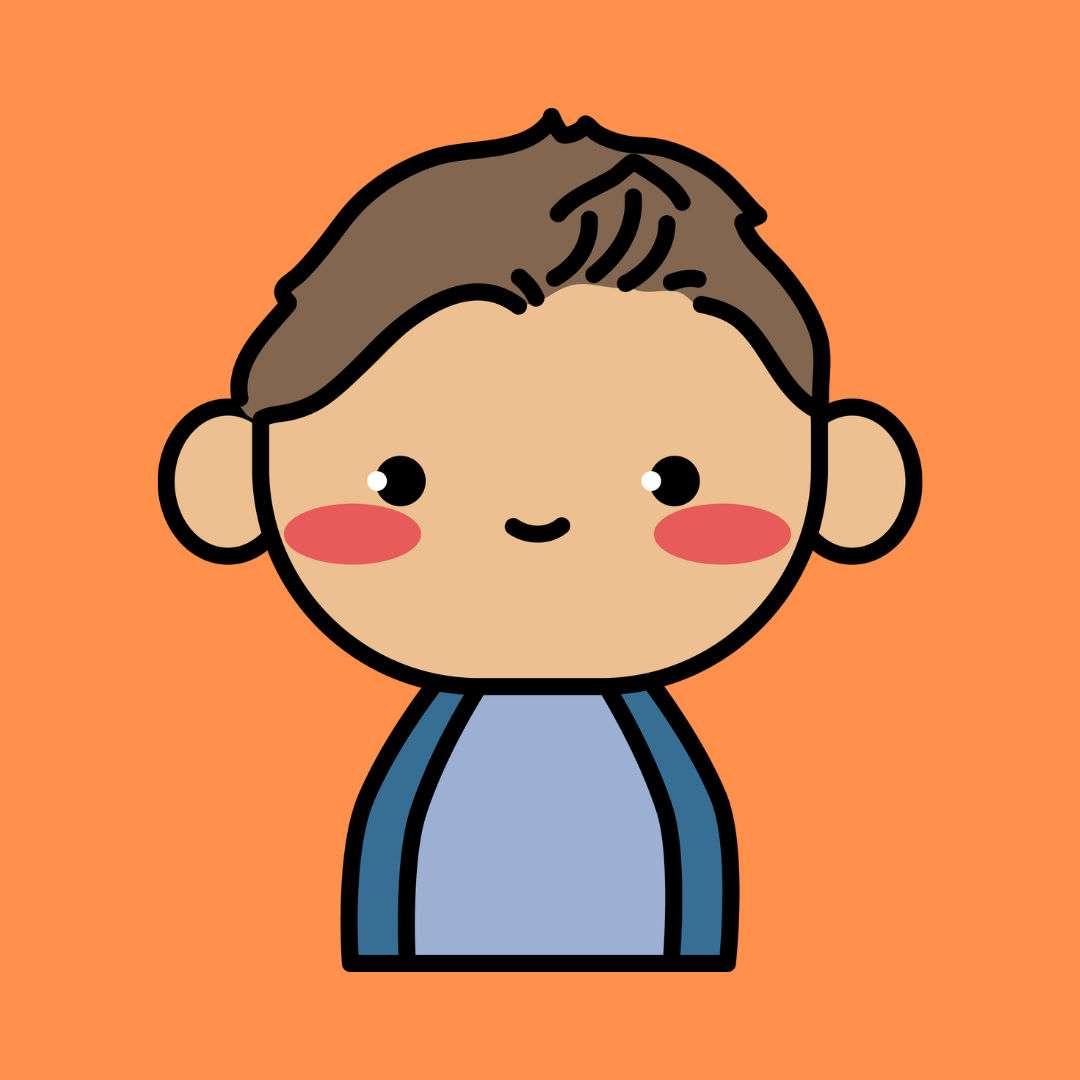In an era dominated by smartphones and portable devices, mobile-first design has emerged as a critical strategy for businesses aiming to deliver exceptional digital experiences. By prioritizing smaller screens first, this approach not only ensures accessibility for the majority of users but also sets the stage for scalable and efficient design across larger devices. This article delves into the benefits, principles, and practical applications of mobile-first design, highlighting its essential role in today’s digital landscape.
1. What is Mobile-First Design?
Mobile-first design is a design philosophy that focuses on creating user experiences optimized for mobile devices before scaling up to larger screens like desktops and tablets. It emphasizes simplicity, speed, and usability, addressing the needs of mobile users who now account for the majority of internet traffic globally.
Key Characteristics:
- Core Focus: Start with the most critical features and content that mobile users need.
- Scalability: Gradually enhance designs for larger devices without compromising usability.
- Efficiency: Streamlined design minimizes clutter, ensuring swift navigation and interaction.
2. Why is Mobile-First Design Important?
a. Enhanced User Experience
- Mobile-first design emphasizes simplicity and functionality, ensuring that essential features are easily accessible.
- Clear navigation, concise content, and touch-friendly elements cater to on-the-go users.
b. Improved Performance
- By prioritizing smaller screens, mobile-first design inherently focuses on optimized performance, such as faster loading times.
- A mobile-friendly approach reduces bounce rates and improves conversion rates, as users are less likely to abandon a well-optimized mobile experience.
c. SEO Advantage
- Google’s mobile-first indexing prioritizes websites designed for mobile in search rankings.
- A mobile-first approach enhances search visibility, driving increased organic traffic and improving online discoverability.
3. Principles of Mobile-First Design
a. Content Prioritization
- Essential Information First: Display key content prominently, ensuring it is immediately accessible.
- Minimal Scrolling: Avoid overwhelming users with excessive scrolling or navigation layers.
- Readable Content: Use clear fonts, appropriate sizes, and concise text.
b. Touch-Friendly Interfaces
- Optimized Buttons: Ensure interactive elements are large enough for easy tapping.
- Gestural Navigation: Incorporate gestures like swipes and taps to enhance interactivity.
- Spacing: Maintain adequate spacing between clickable elements to prevent accidental interactions.
c. Progressive Enhancement
- Begin with core functionalities tailored for mobile devices.
- Add advanced features and visuals for larger screens, such as hover effects or richer media.
- Maintain consistent usability across all device types.
4. Practical Applications of Mobile-First Design
a. E-commerce
- Optimize product pages, search functionality, and checkout processes for mobile devices.
- Enable features like one-click checkout and mobile wallet integration to streamline purchases.
b. Content Publishing
- Ensure articles, videos, and multimedia content are responsive and easy to consume on small screens.
- Use adaptive layouts and scalable media to enhance mobile readability.
c. Service-Based Industries
- Simplify booking systems for services like healthcare, hospitality, or travel.
- Enhance customer support with mobile-friendly chatbots or self-service portals.
d. Education and E-Learning
- Design learning platforms with mobile users in mind, incorporating features like mobile-optimized videos, interactive quizzes, and progress tracking.
5. Implementing Mobile-First Design
a. Research and Analysis
- Use analytics tools to understand user behavior, such as device preferences, session durations, and navigation patterns.
- Conduct usability tests with real users to identify pain points and prioritize improvements.
b. Collaborative Design Processes
- Involve cross-functional teams, including designers, developers, and marketers, to ensure alignment on mobile-first goals.
- Create prototypes and wireframes to visualize and refine the mobile experience before development.
c. Testing and Optimization
- Regularly test designs across various devices and operating systems to ensure consistency.
- Use performance metrics like page load times, bounce rates, and conversion rates to evaluate and refine mobile-first strategies.
6. Future Trends and Considerations in Mobile-First Design
a. Progressive Web Apps (PWAs)
- PWAs combine the functionality of web and mobile apps, offering offline capabilities, push notifications, and a native app-like experience without requiring installation.
- Businesses can leverage PWAs to provide fast, engaging, and responsive mobile experiences.
b. Voice User Interfaces (VUIs)
- With the rise of voice-activated devices, mobile-first design should incorporate voice search optimization and intuitive voice navigation.
- VUIs enhance accessibility and user convenience, especially for hands-free interactions.
c. Augmented Reality (AR)
- AR applications are increasingly integrated into mobile platforms, from virtual try-ons in e-commerce to interactive learning experiences.
- Mobile-first design should consider how AR elements can enhance user engagement and interaction.
d. Advanced Accessibility Features
- Incorporating accessibility standards, such as WCAG guidelines, ensures inclusivity for users with disabilities.
- Features like text-to-speech, adjustable font sizes, and high-contrast modes improve usability for all users.
7. Case Studies Highlighting Mobile-First Success
a. Airbnb
- Approach: Adopted a mobile-first strategy focusing on intuitive search and seamless booking.
- Results: Increased user engagement and bookings, particularly from mobile users.
b. Starbucks
- Approach: Designed a mobile-first platform that prioritizes order customization and one-tap payments.
- Results: Significant growth in mobile transactions and app downloads.
c. Duolingo
- Approach: Optimized its language-learning app for mobile devices, emphasizing simplicity and gamification.
- Results: A massive increase in mobile user retention and course completions.
Mobile-first design is no longer optional—it is a necessity for businesses striving to meet the expectations of modern, mobile-savvy users. By prioritizing smaller screens, businesses can deliver fast, user-friendly, and accessible digital experiences that drive engagement and conversions.
Key Takeaways:
- Focus on Users: Understand their behaviors, preferences, and device usage patterns to inform design decisions.
- Prioritize Content: Highlight essential features and information for mobile users.
- Iterate and Optimize: Continuously test designs and implement improvements based on feedback and performance metrics.
- Stay Ahead of Trends: Incorporate emerging technologies like PWAs, VUIs, and AR to maintain a competitive edge.
By adopting a mobile-first mindset, businesses can not only meet current demands but also prepare for a future where mobile devices remain at the forefront of digital innovation. Are you ready to prioritize mobile in your digital strategy? Start designing mobile-first today!