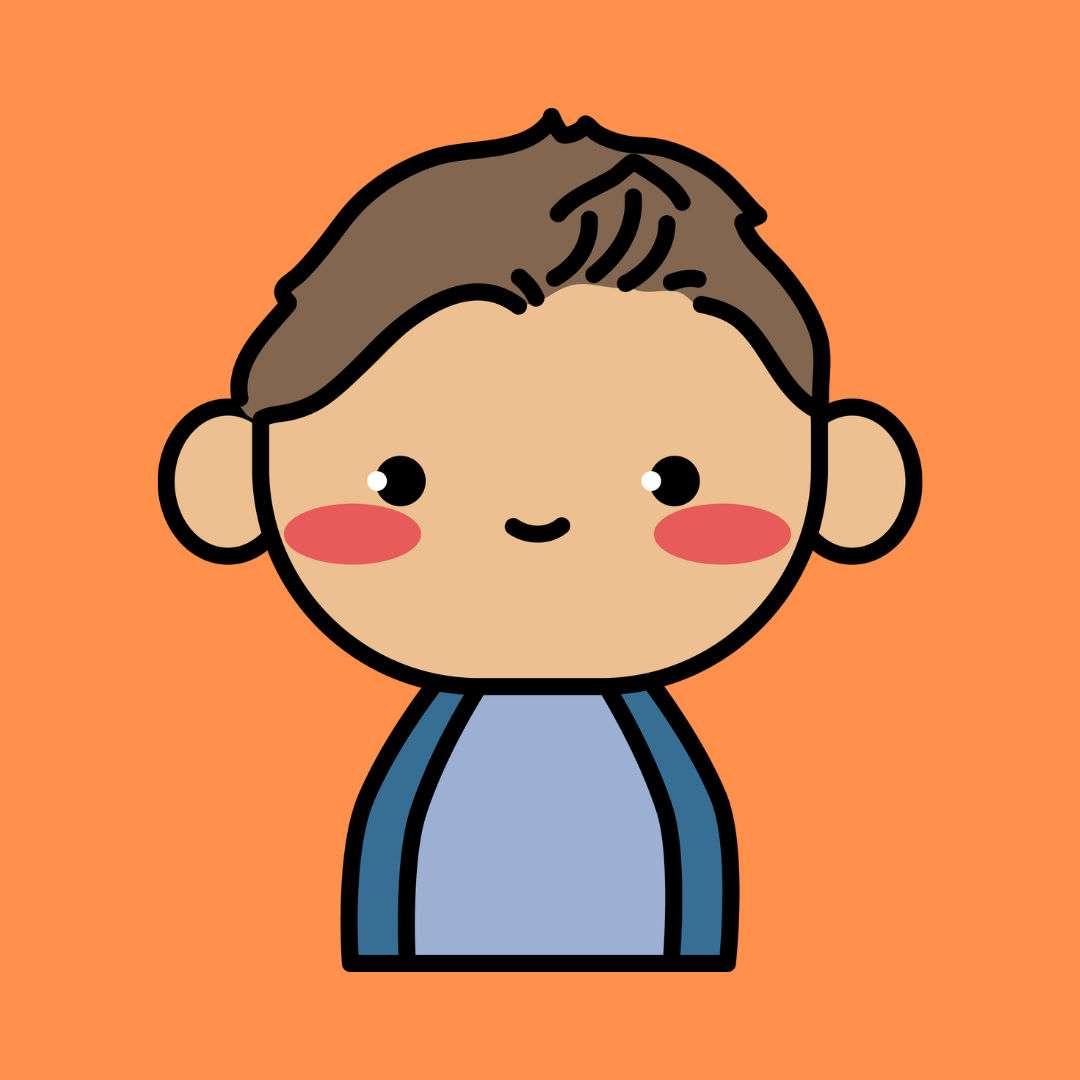In the fast-paced digital era, where users expect instant access to information and seamless interactions, optimizing loading speeds has become critical for retaining users, improving engagement, and achieving business success. Websites and applications that load quickly not only offer better user experiences but also gain a competitive edge in search engine rankings and user retention. This article explores in-depth strategies and best practices for optimizing loading speeds, ensuring exceptional performance across web and app platforms.
1. Importance of Loading Speed
a. User Experience
- Instant Gratification: Users expect websites and apps to load within seconds. Delays of even a few milliseconds can frustrate users and increase bounce rates.
- Retention and Engagement: Faster loading times encourage users to stay longer, interact more, and complete desired actions, such as making purchases or filling out forms.
- Reduced Abandonment: According to research, a one-second delay in page load time can lead to a significant drop in conversions, underscoring the need for speed.
b. SEO Impact
- Search Engine Priority: Google and other search engines use loading speed as a ranking factor. Faster websites are rewarded with higher visibility and organic traffic.
- Mobile-First Indexing: With mobile devices accounting for a majority of web traffic, search engines prioritize sites that load quickly and perform well on mobile platforms.
2. Strategies for Web and App Performance Optimization
a. Minimize HTTP Requests
- What It Does: Each HTTP request adds to the loading time. Reducing these requests streamlines page loading.
- How to Implement:
- Combine CSS and JavaScript files into fewer files.
- Use CSS sprites to consolidate images into a single file.
- Avoid unnecessary plugins or scripts that generate excessive requests.
b. Optimize Images and Media
- What It Does: Unoptimized media can significantly slow down loading speeds, especially on mobile networks.
- Best Practices:
- Compress images using tools like TinyPNG or ImageOptim.
- Use modern formats like WebP, which offer better compression without quality loss.
- Implement lazy loading to prioritize visible content, deferring the loading of off-screen images until they are needed.
c. Browser Caching
- What It Does: Allows static resources to be stored locally on users’ devices, reducing the need to fetch them from the server on subsequent visits.
- Best Practices:
- Configure cache-control headers to specify how long resources should be cached.
- Identify and cache frequently accessed resources such as logos, fonts, and common scripts.
3. Implementing Content Delivery Networks (CDNs)
a. CDN Benefits
- Global Distribution: CDNs replicate website content across multiple servers worldwide, delivering resources from the server closest to the user.
- Impact:
- Reduced latency and faster loading times.
- Improved reliability and uptime by distributing traffic across multiple servers.
b. Edge Caching
- What It Does: Stores content at edge servers (closer to the user’s location), ensuring faster delivery of both static and dynamic content.
- Best Practices:
- Configure CDNs to cache heavy assets such as images, videos, and large scripts.
- Use adaptive caching strategies to prioritize frequently accessed content.
4. Code and Performance Optimization
a. Minify CSS, JavaScript, and HTML
- What It Does: Removes unnecessary characters, comments, and whitespace from code files, reducing their size.
- How to Implement:
- Use tools like UglifyJS, CSSNano, or HTMLMinifier to automate the minification process.
- Ensure minification doesn’t compromise code readability for debugging purposes.
b. Asynchronous Loading
- What It Does: Allows non-essential scripts to load without blocking the rendering of the page’s critical elements.
- Best Practices:
- Load third-party scripts (e.g., analytics or ads) asynchronously.
- Use defer attributes to delay script execution until the page is fully loaded.
5. Mobile Optimization
a. Responsive Design
- Why It’s Important: Mobile users expect fast and fluid experiences. Websites must adapt to varying screen sizes and network conditions.
- Best Practices:
- Design layouts that prioritize critical content and features.
- Ensure images and fonts scale appropriately for mobile screens.
b. Progressive Web Apps (PWAs)
- What They Offer:
- App-like functionality with fast loading times and offline capabilities.
- Reduced data usage, making them ideal for mobile networks.
- Implementation: Build PWAs using frameworks like Angular or React, leveraging service workers for caching and offline functionality.
6. Continuous Monitoring and Testing
a. Performance Metrics
- What to Monitor:
- Time to First Byte (TTFB): The time taken for the server to respond to the user’s request.
- First Contentful Paint (FCP): How quickly users see the first piece of content.
- Largest Contentful Paint (LCP): The time it takes to render the largest visible content element.
- Tools to Use:
- Google PageSpeed Insights for actionable recommendations.
- Lighthouse for in-depth performance analysis.
b. User Feedback
- Why It Matters: Real-world feedback uncovers performance bottlenecks and usability issues that automated tools may miss.
- How to Collect Feedback:
- Use surveys and heatmaps to understand user interactions.
- Conduct usability testing with diverse user groups.
7. Additional Advanced Strategies
a. Server-Side Optimization
- Implement server-side caching to reduce response times for dynamic content.
- Optimize database queries to handle high traffic loads efficiently.
b. Prefetching and Preloading
- Use prefetching techniques to anticipate user actions and preload resources.
- Preload critical resources, such as fonts or scripts, to improve rendering times.
c. Reducing Redirects
- Avoid unnecessary redirects to reduce delays.
- Use direct links and canonical URLs to streamline navigation.
Optimizing loading speeds is no longer optional in the fast-paced digital environment—it’s a necessity for retaining users, enhancing satisfaction, and achieving business objectives. From minimizing HTTP requests to leveraging CDNs and continuously monitoring performance, these strategies empower developers and businesses to deliver fast, engaging web and app experiences.
Key Takeaways:
- Focus on User-Centric Performance: Prioritize strategies that directly impact user experience, such as image optimization and responsive design.
- Leverage Modern Tools: Use CDNs, PWAs, and advanced caching techniques to boost performance across all devices and locations.
- Adopt a Continuous Improvement Approach: Regularly monitor, test, and refine your performance strategies to stay ahead in a competitive digital landscape.
By investing in these best practices, businesses can meet user expectations, boost engagement, and achieve long-term growth in an increasingly performance-driven online ecosystem. Is your platform ready to deliver speed and excellence? Start optimizing today!